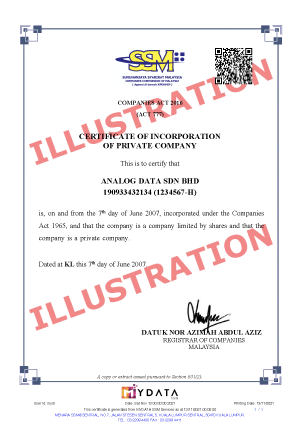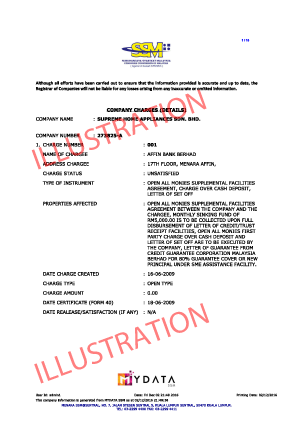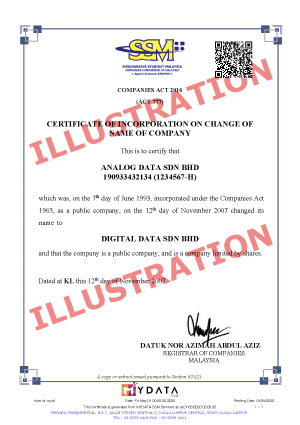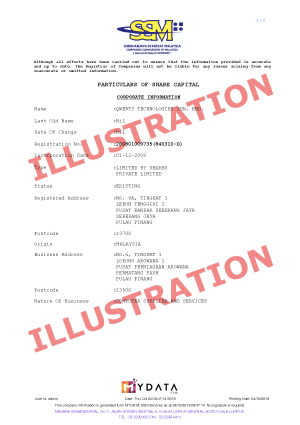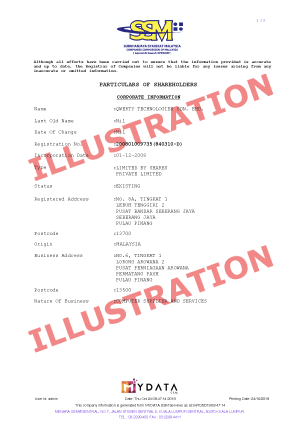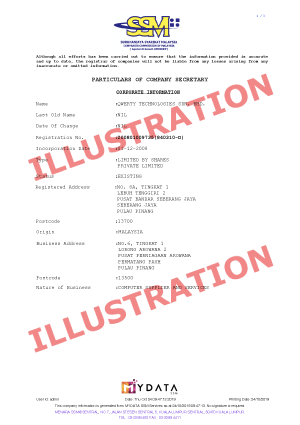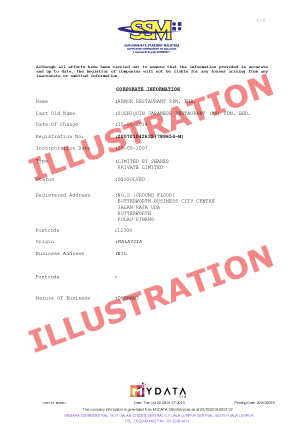Back to Business Directory
A & T OFFSHORE SDN BHD
How-To Purchase Report
#1
Click "Purchase SSM Report" button and you will be redirected to order form. Some fields will be auto-filled such as company name and registration number.
#2
Scroll down to choose the document you like to purchase from the list. Click eye icon to preview the sample document. All corporate information comes with CTC unless stated. Once you have satisfied, click "Submit Order" to proceed with payment details.
#3
Fill your name, phone and email, then click "Proceed to Payment Gateway" to make payment. Once payment success, we will email a link to download your document within 24-hour.
What is CTC? Click to learn more
Sample Documents